A few months ago I had the fun duty of shooting a series of images for an ad campaign for the Portland Pirates hockey club. The campaign, “A Pirate’s Life for Me”, features former Pirates players and current junior Pirates in split-view, in street clothes and in their hockey gear, game faces on. I worked with the crew at Pulp & Wire to create the images, which I photographed in my downtown Portland photo studio. I love how completely the demeanor and look of each player changed so dramatically once the pads and helmets went on. I asked Pirates CEO and former player Brad Church, bottom, to show his game face during the session and he clearly had no problems doing that. I’m just glad I wasn’t a player on the opposing team.
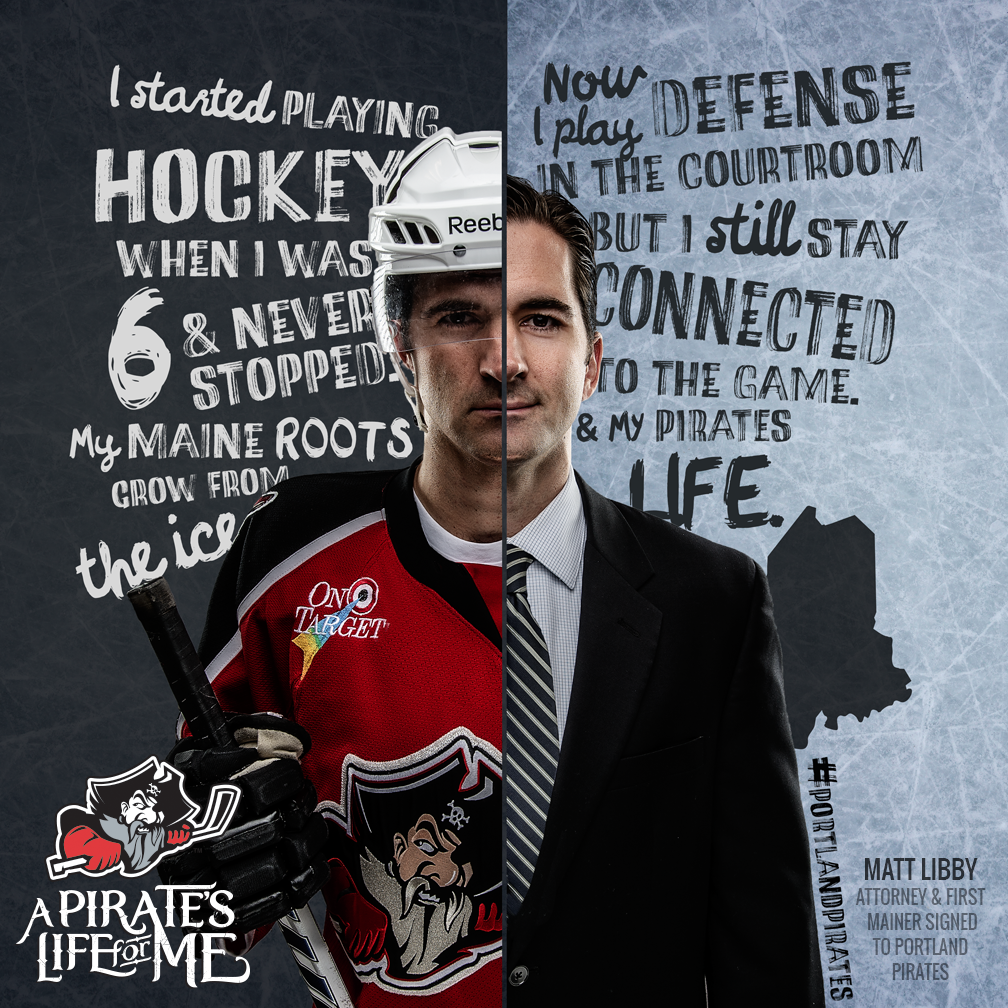

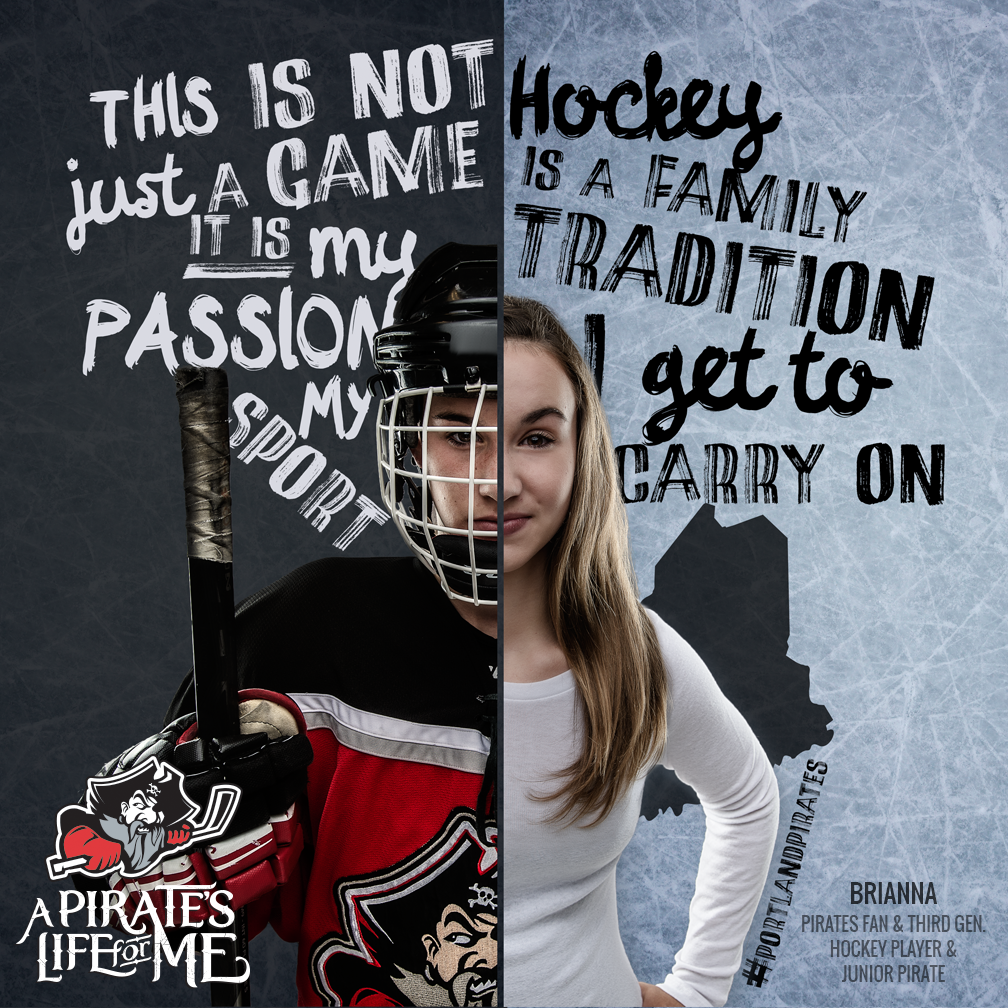
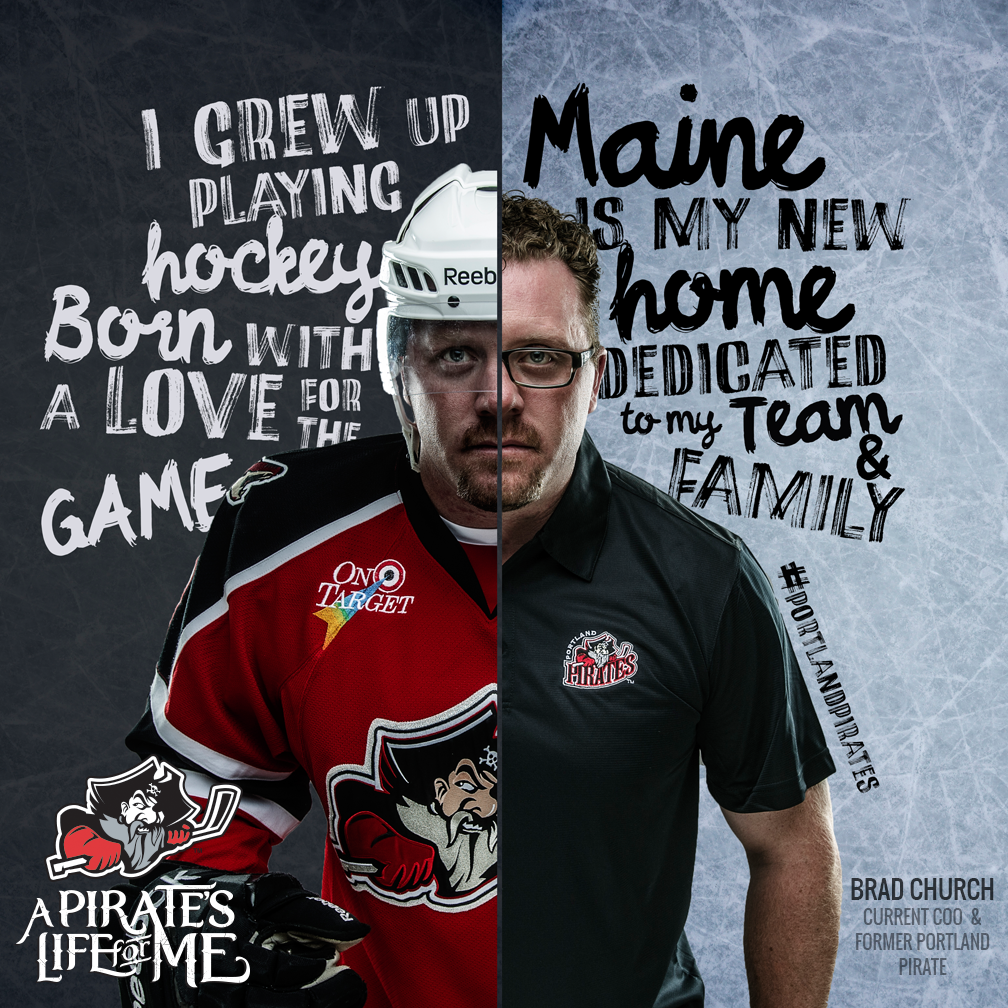

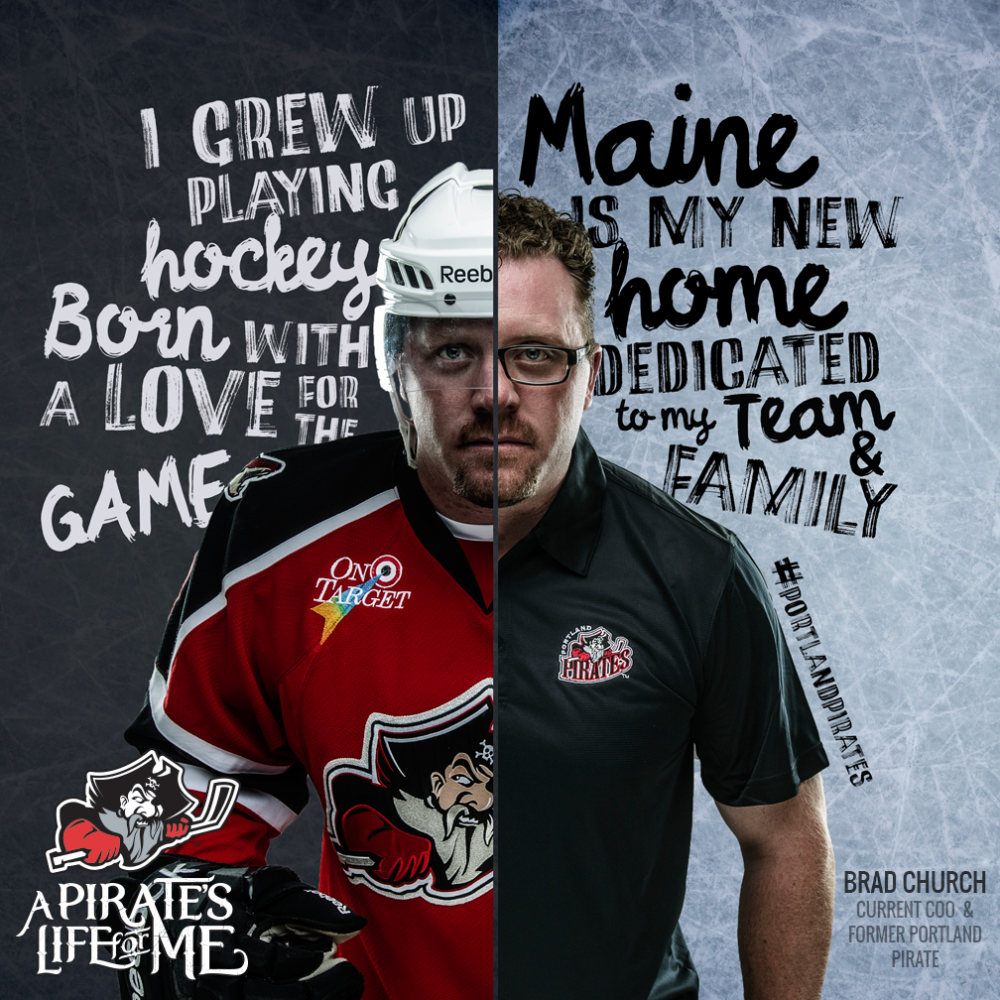
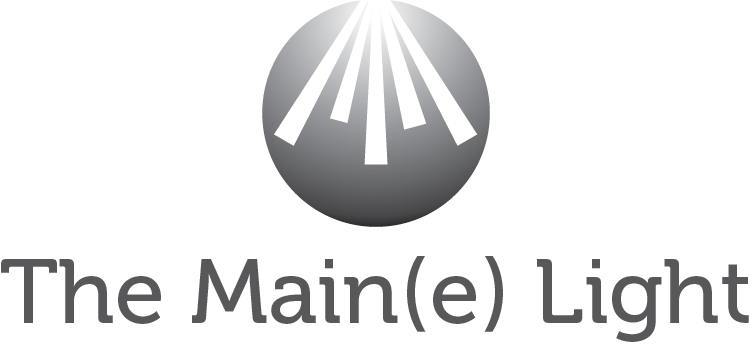













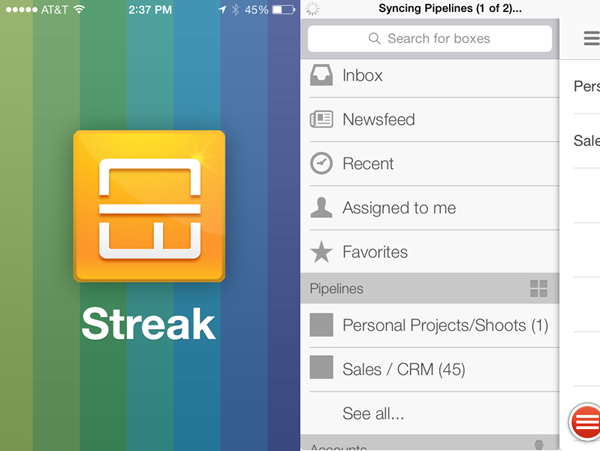
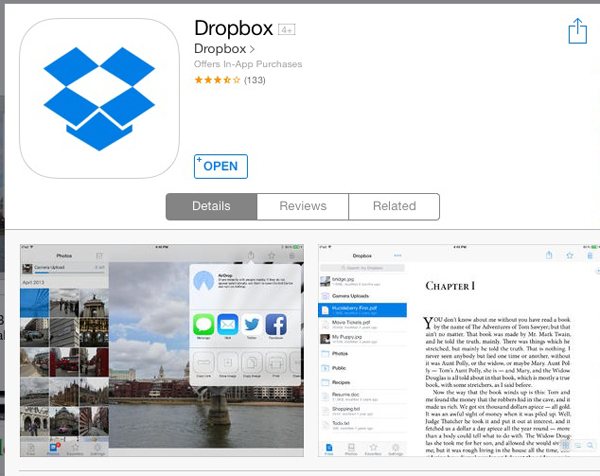


 It’s critical to be able to provide suggestions that are appropriate for the brand and type of company. The same headshot done for Big Bank XYZ isn’t the same approach or look that is needed for a hip, small tech company or a creative firm. The ability to provide creative options and know what’s needed is key.
It’s critical to be able to provide suggestions that are appropriate for the brand and type of company. The same headshot done for Big Bank XYZ isn’t the same approach or look that is needed for a hip, small tech company or a creative firm. The ability to provide creative options and know what’s needed is key.





