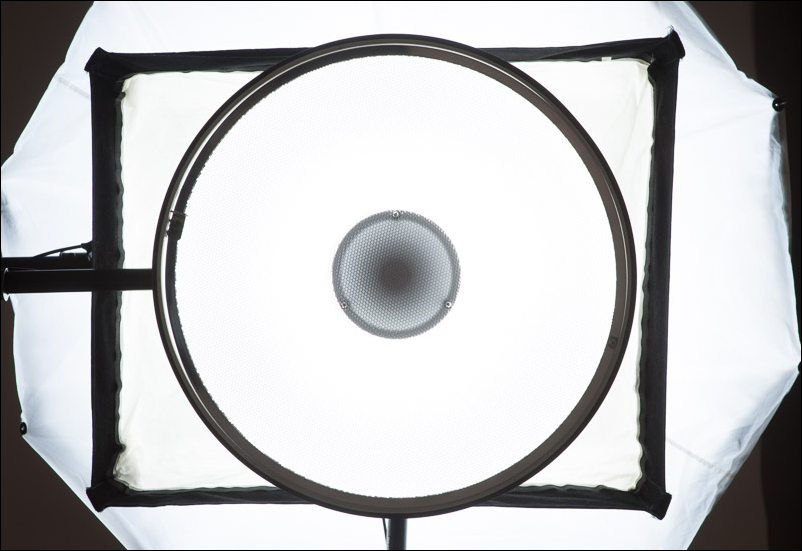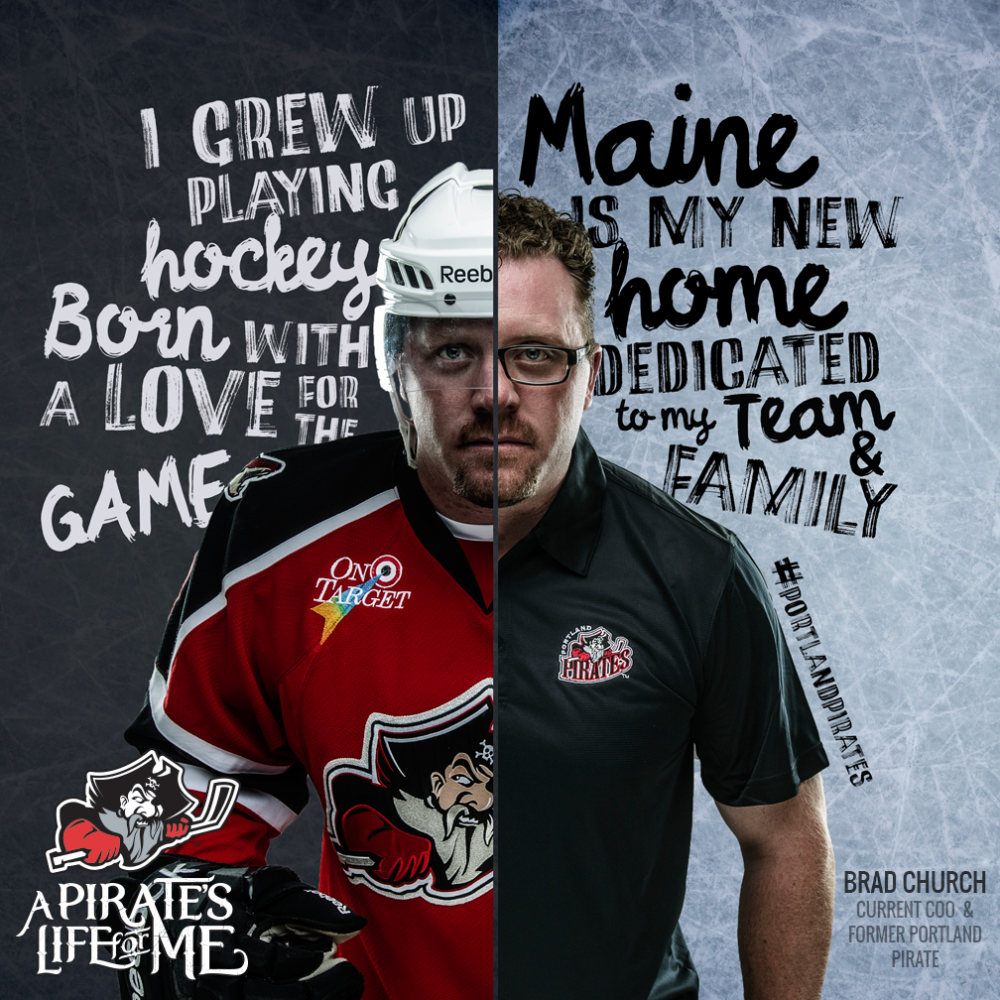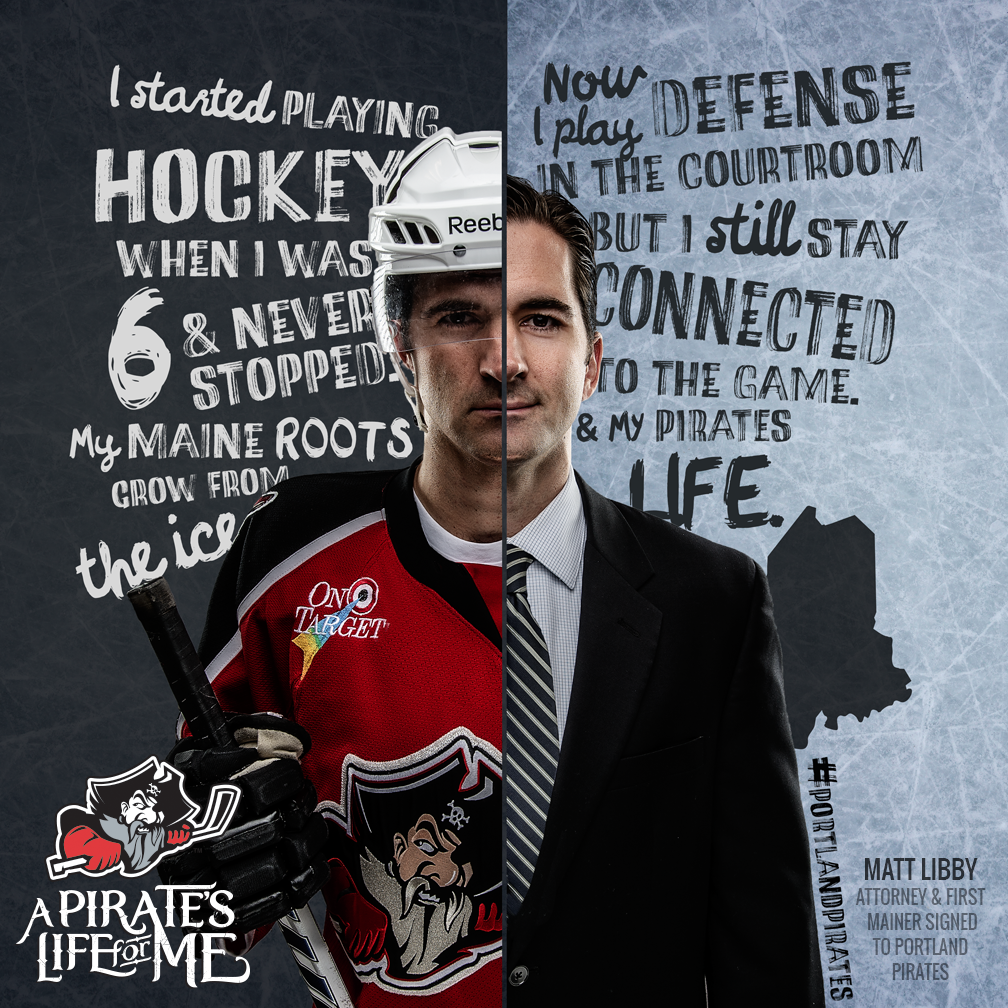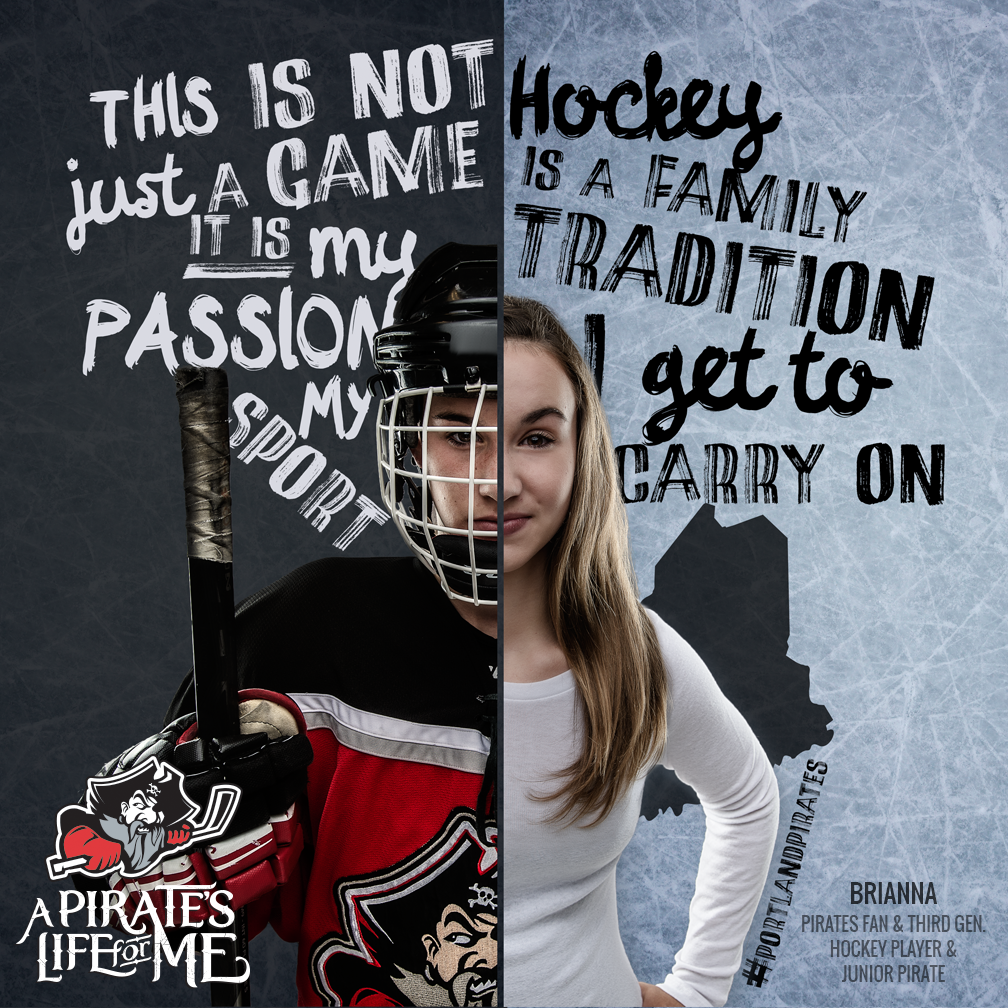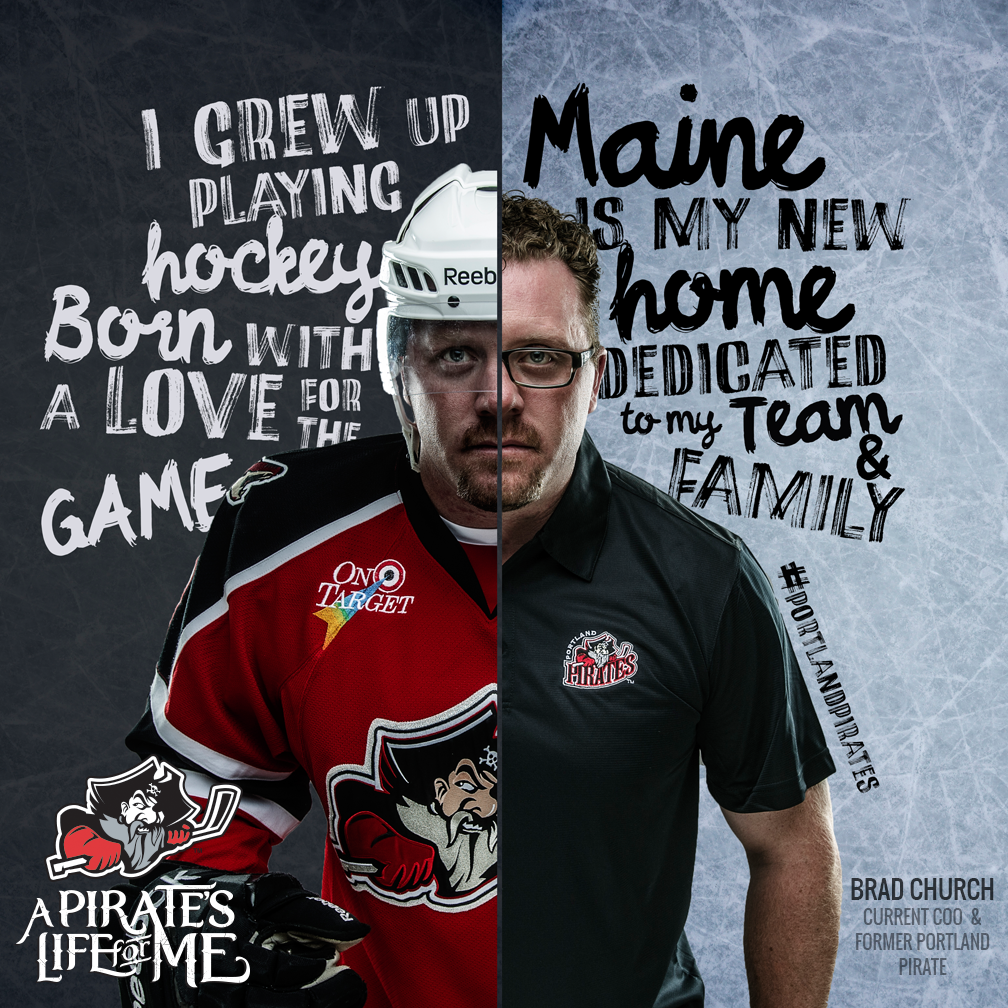During this time of forced isolation, it’s easy to fall into the trap of bad habits—eating terribly, watching too much tv, not getting exercise.
The daily news is stressful, and consuming too much of the negativity makes it even easier to fall into bad habits and wallow.
I like to balance the negative news with some positive input. While I’m working on editing images or video, I plug in and listen to my favorite podcasts and find that I’m more focused, inspired and hopeful. And given the uncertainties around us, a bit of hope goes a long way.
Here’s a short list of four of my favorite listens (plus one read) that I think you might find useful right now.
Building a Story Brand, Donald Miller
If you’re responsible for letting the world know about your brand, service or products, then this is a great podcast that’ll make you rethink your approach.
Start Today Podcast with Chris Cavallini
A short hit of motivation that reminds you to take personal responsibilty for your life.
The James Altucher Show
James is my guy. I love the way he approaches his interviews and the fact that he’ll ask questions I’ve never even thought about.
The Tim Ferriss Show
Tim is the original proponent of designing your life in optimal ways. There’s always something interesting and actionable here.
Lastly—and this isn’t a ‘listen’ but since you invariably do need to keep up with important and relevant news—let me recommend Dave Pell’s daily news roundup, NextDraft. It’s a smart, witty and short compendium of the news you need to know, with relevant links (“I am the algorithm”, writes Dave, who pores through dozens of sources to provide the content). During the crisis he now publishes seven days a week and you can sign up at the link above.













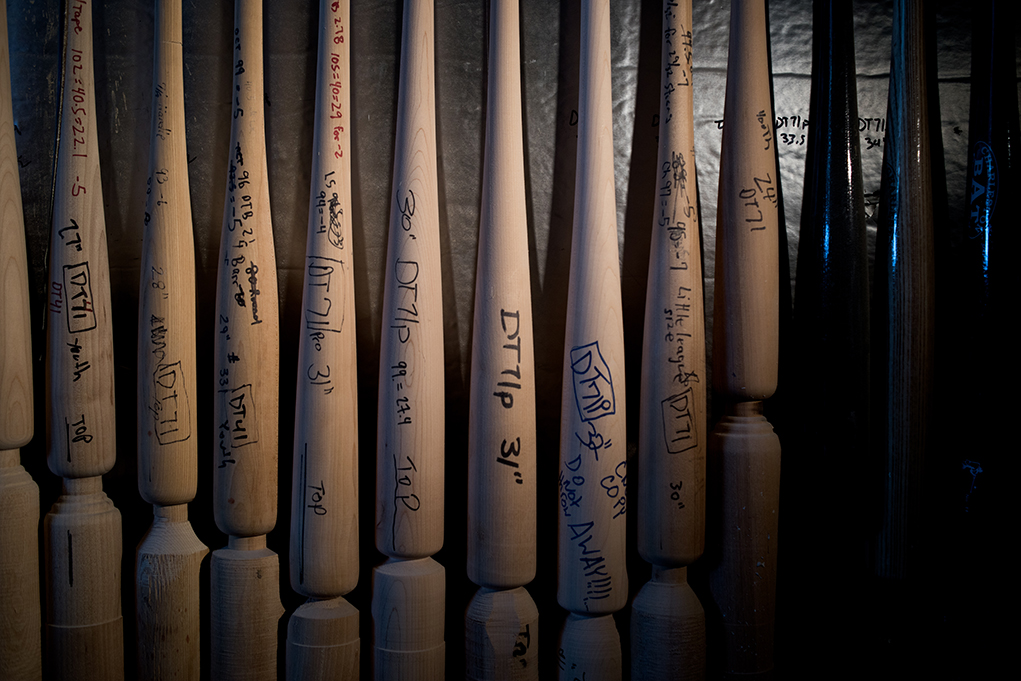

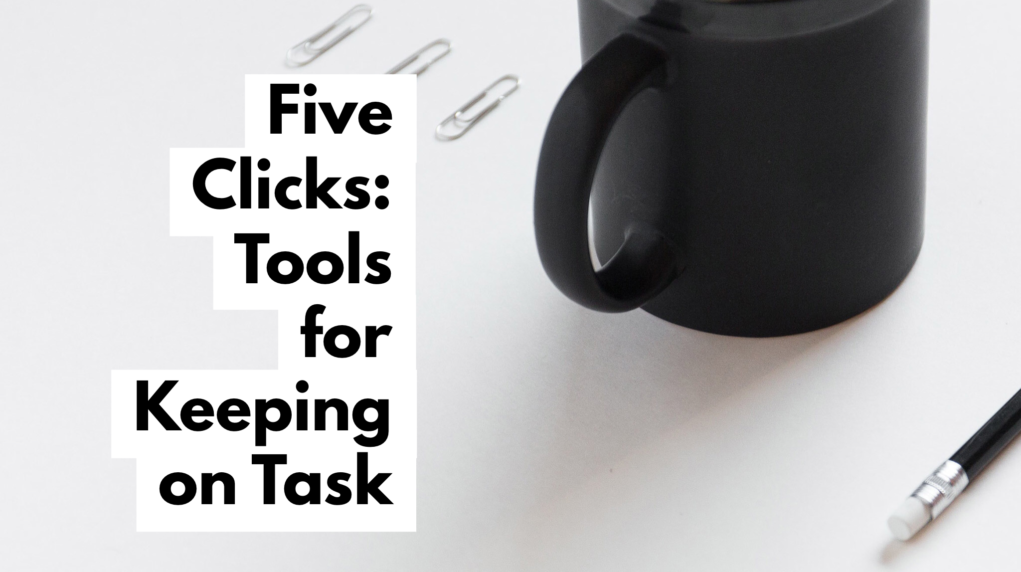

 Map a Pic
Map a Pic Sun Seeker
Sun Seeker  Cam Ranger
Cam Ranger Too many to list here, but I’ll mention one:
Too many to list here, but I’ll mention one: