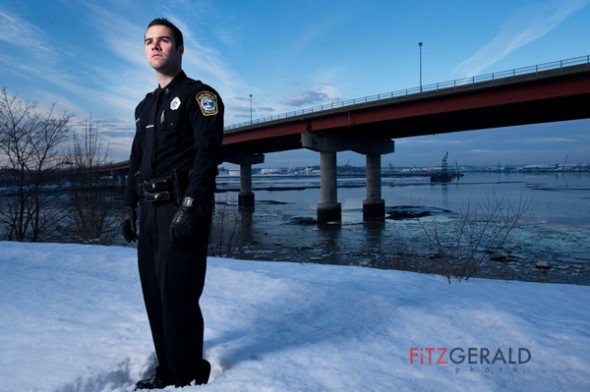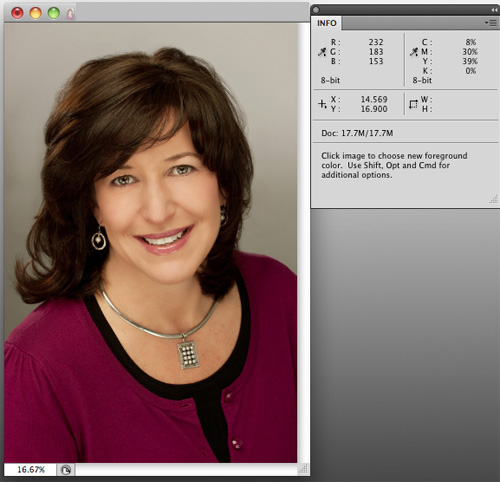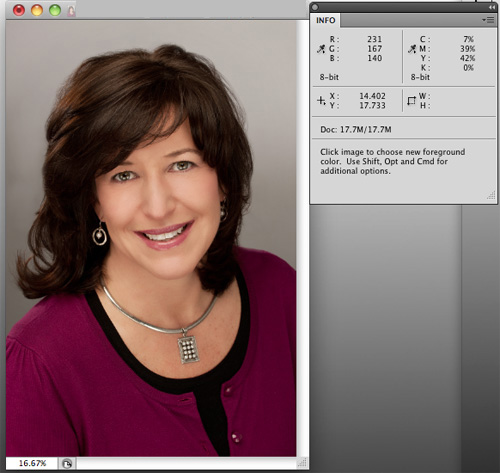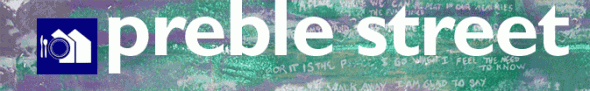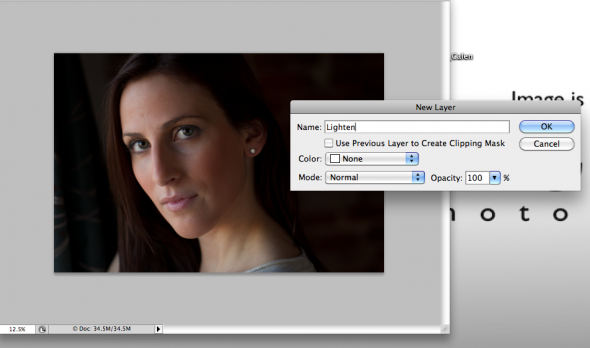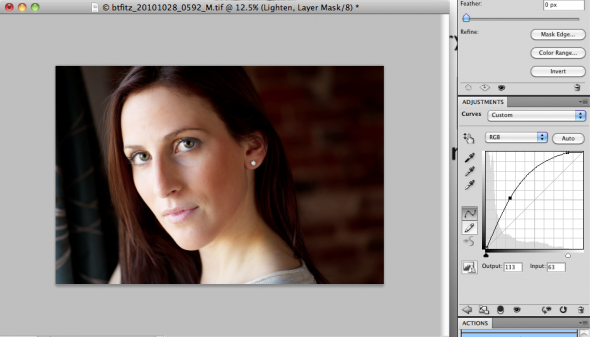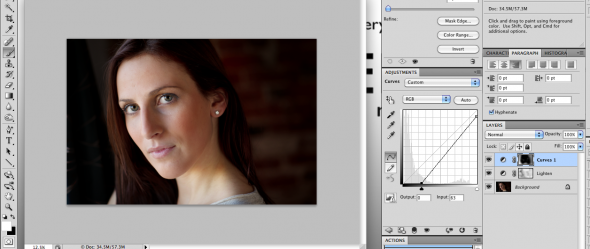I routinely use the phrase ‘image library’ in my presentations to groups and clients, but since I’m aware that blank stares usually follow, I follow it up with an analogy.
Visual tools for your business kit. Need to post a blog post about a new hire? Have a feature about a partnership, case study or issue you’ve dealt with that needs a visual hook? Do you have a marketing plan that includes print and web but are stumped about the images you’ll need?
These are all situations where an image library can make your business life easier. Imagine if you had a stock of 15-20 images specific to your business and industry. These are specific because they show your location, your people, your services and products. These one-of-a-kind images are priceless to you and much more interesting to potential clients than a generic image from a stock photo site.
I regularly work with companies small and large to strategize what images should go into their image libraries. As the name implies, once an image goes in, it can be used in a multitude of ways over time. The library can grow as a business does. The images may start with portraits of company personnel (used on “about us” pages, as handouts for speaking engagements and sent to news organizations for PR purposes) if the company’s people are in the public limelight. If it’s a service-based business, we may decide to do lifestyle images-basically, scenarios showing a business interacting with customers, doing its job, solving problems. If the company has a product, it might involve product photography either in studio or in a setting in which it may be used. Some of my customers have professional writers who complete editorial-style features for their blogs on news-worthy stories that my clients have had a hand in–the very epitome of controlling the message–and they want exclusive images done to illustrate their stories.
As a long-time newspaper photojournalist, I love conceiving images that convey –usually in one image–the story from the client’s perspective.