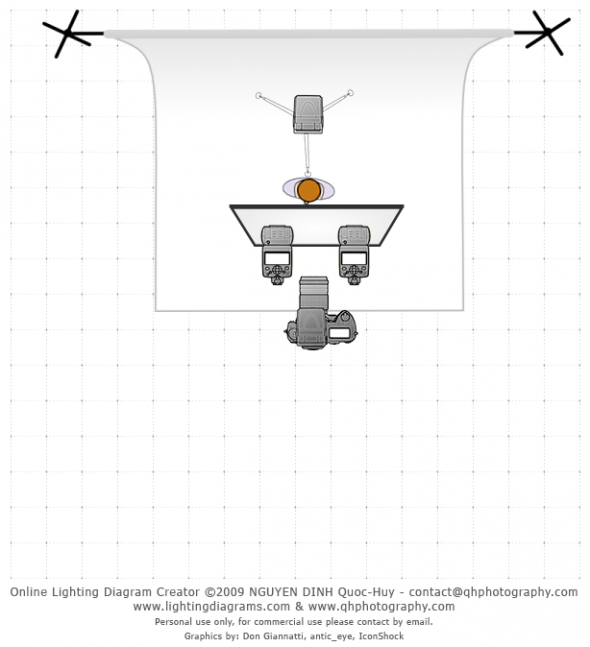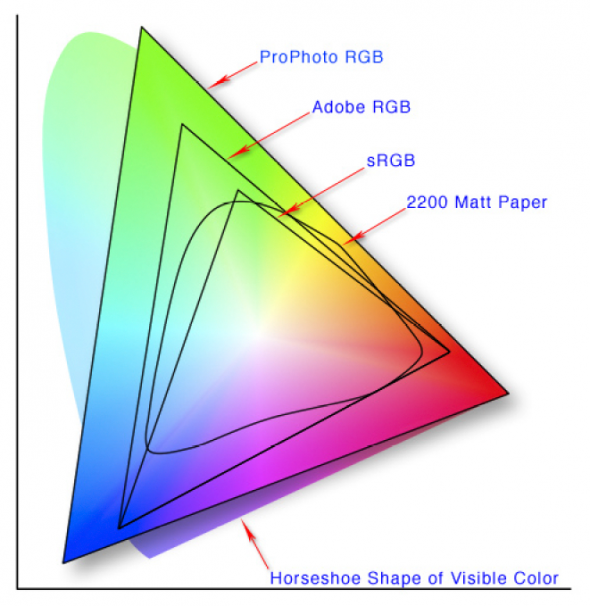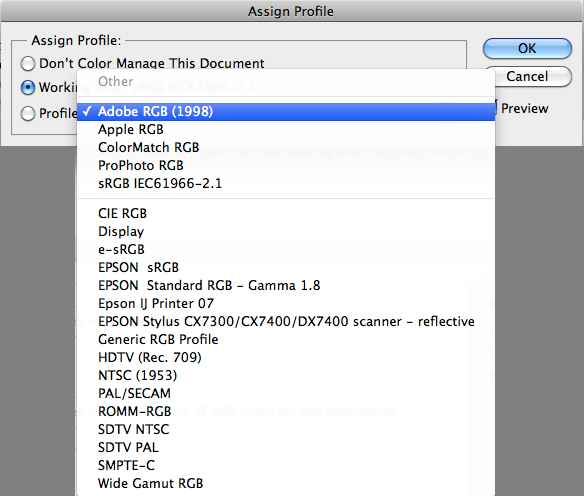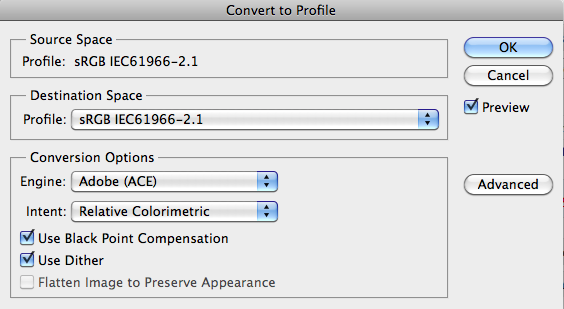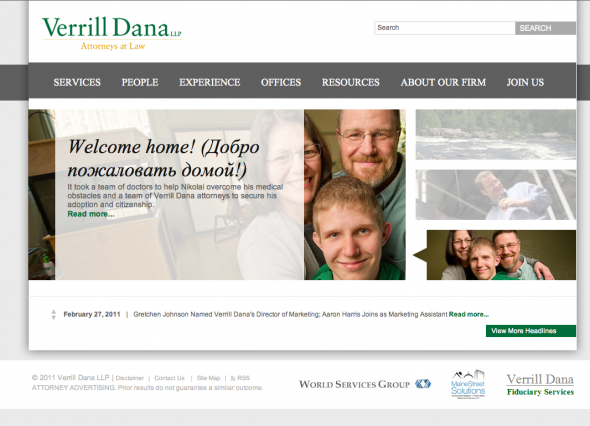I don’t use assistants.
What I mean is that I tend to do a lot of things myself on assignment. Call it a remnant of a career spent as a newspaper photographer. Back in the day, when I had a photo shoot for the newspaper’s entertainment section, the only assisting I got was from the reporter that I pressed into service holding a reflector.
That was okay by me. It was quicker to just do it myself.
In my life as a commercial photographer, things have changed. I find myself loading and unloading bags of gear containing hundreds of pounds of lights, stands, batteries and whatever else I just bought at the hardware store. Surprisingly many buildings in New England are elevator-challenged. Our studio, for example, is on the third floor and the walled-up dumbwaiter doesn’t count. We call our stairs the Fitzgerald Photo wellness program. That’s funny…but walking upstairs with all that gear aint’.
So, meet Charlie Widdis. Charlie is one of the assistants I use—yes, I still try to do most things myself—from time to time. He’s a recent USM grad and is a talented photographer in his own right. Even better for me, he can carry a lot of gear, jumps in to solve issues without being told and is fairly technical when it comes to gear and lights. That’s good because if you’ve got an assistant who can set up and break down your gear properly, you can focus on making the actual shoot.
I also use Ayla and Stepheney as my assistants, but it’s rare that I use more than one on an assignment. Then there’d be nothing to do but drink Evian and show up to push the button on the camera….
Seriously—life as an assistant is hard and definitely not glamorous. It is a great way to learn the realities of life as a professional photographer, and to learn first-hand how everything from photo shoots to a photo business works.
All assistants have to suffer the pain of being ‘stand-ins’ as I’m building a shot. Most of the photos never see the light of day, but occasionally they’re useful for a blog post or blackmail material.
Enter Charile. You might be seeing more of him here on the blog moving forward. He’ll be the guy sweating to make me—and the subjects—look their best.