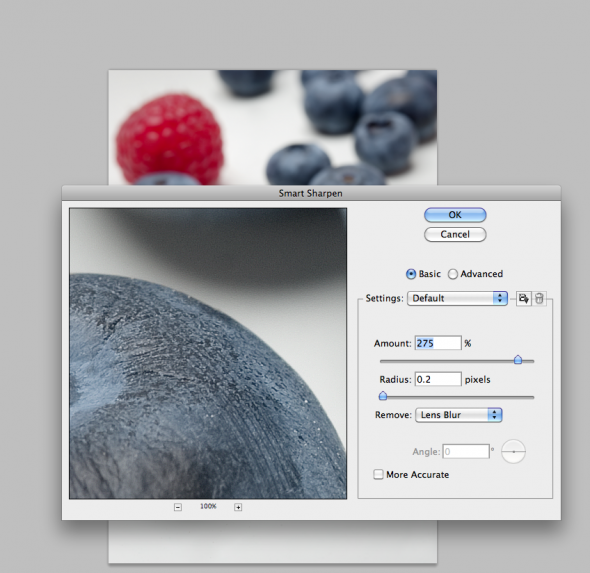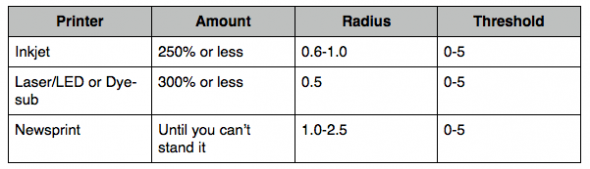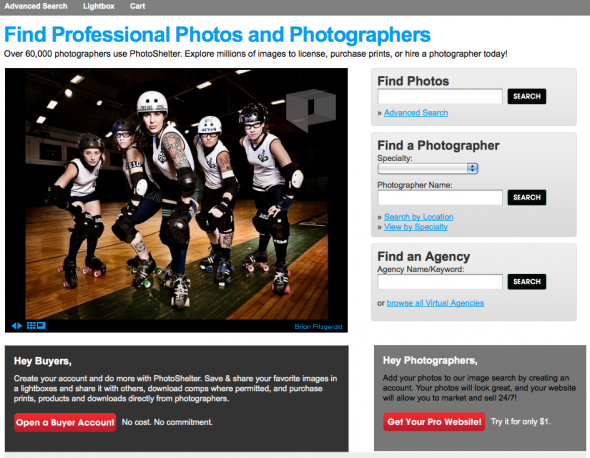Here in Maine, autumn is a pretty special time of year. The leaves are turning brilliant colors, leaf-peepers on buses are chasing the peak colors as they move from Fort Kent down to Kittery and, somewhere, a photographer is taking killer photos.
A couple of things that I know to be true: One, the fall is New England’s perfect season–it’s actually quite long, extending right up until late November–and it’s somewhat tourist-free after Labor Day. This is when Mainers really seem to enjoy their state. Two, the crisp blue of autumn skies and the aforementioned leaves make it the perfect time for photos that feature the environment…say, environmental portraits or architectural images. People here are crazy for their fall foliage. If you don’t believe me, check out the Yankee Foliage site, which tracks the the progression of peak leaf-changing as it marches southward. They could well be tracking nuclear material in the former Soviet Union for all the detail and seriousness they apply to leaves. Their obsession is to your benefit.
The problem is, although fall lasts forever here in Maine, those brilliantly-colored fall leaves don’t. In fact, anyone hoping for beautiful shots displaying some of New England’s finest scenery should be planning on the shoot dates right about now. I’ve had clients wait until the end of September or October to start setting things in motion only to miss the peak of leaf color due to an employee schedule change, sickness, bad weather or other logistical issues only to find that their visual opportunities have literally fallen away.
So whether you’re taking the images yourself or hiring a pro, start thinking and planning on your best autumn visuals now.