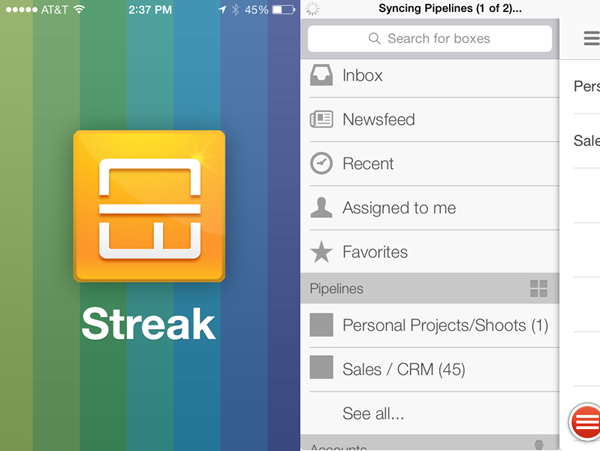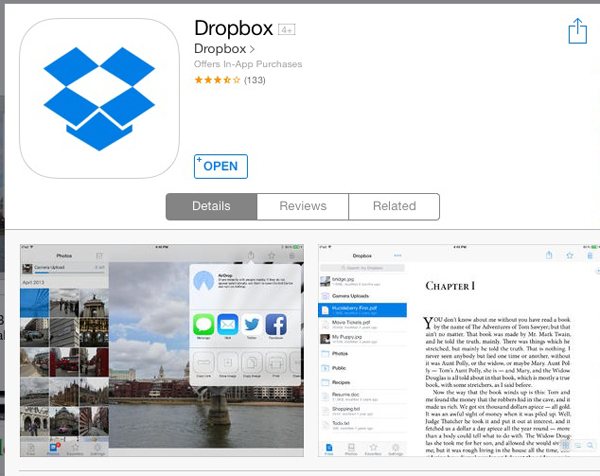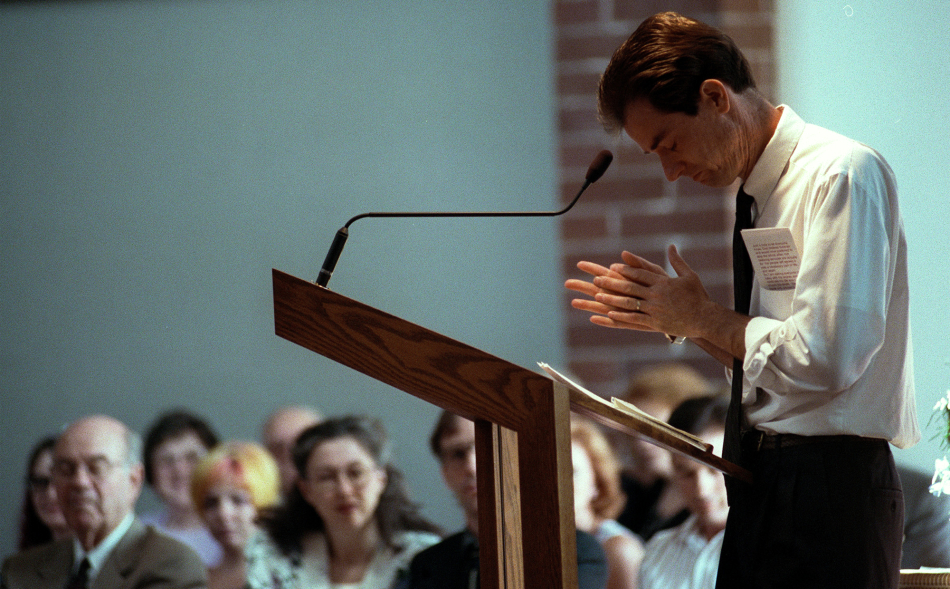Note: These are my favorites, not necessarily yours. If you disagree (or even better, agree), let me know. Your mileage may vary.
Like many business owners, I don’t stray much into fiction unless I’m reading to my daughter at bedtime (anything with cute dogs in it is pretty much what she’s into). For me, it’s books, blogs and magazines that entertain while providing value. So, without further ado, here’s what I’m reading these days (these are just links. I don’t get any kickbacks for these recommends):
Jab, Jab, Jab, Right Hook: Telling Your Story in a Noisy, Social World (Gary Vaynerchuk)
Vaynerchuk is entertaining and always real. He gives specific (and visual) examples of using various social media channels well, from Facebook to Pinterest. Think of it like a social media guide wrapped up with a bit of humor and a dash of brash.
The Slight Edge (Jeff Olson)
This book has changed the way I do things. Learn about the power of compounded efforts over time and develop the small daily habits that lead to success. I’m recommending this one to everyone I know.
Th3rd Force: Action, Reaction, Your Choice (Scott Paglia and Bill Donnelly)
Full Disclosure: Scott is my best friend and I spent much of my free time while teaching English in South Korea with Scott drinking Soju and eating dried squid. Paglia is an expert practitioner of Chinese medicine (herbs, pulse diagnosis and acupuncture). Donnelly is a certified personal trainer in New York City. The two have teamed up on the Th3rd Force blog to talk about health and wellness (though it’s much more than that). His visceral, stream of consciousness style chronicles his misadventures in Korea, Arizona and elsewhere (Yours Truly makes an appearance or two). In between Paglia and Donnelly share wisdom about living a better life. It’s entertaining….but it’s useful, too.
aphotoeditor.com (Rob Haggart)
Haggart, former photo editor for Outside Magazine and Men’s Journal has a huge following and features a mix of Haggart’s views on the photo industry and roundups of posts from other photographer blogs. Especially interesting are the real-world photo estimates he posts from the Wonderful Machine folks, often for regional and national jobs…even though the bottom-line figures are not exactly what we see here in Reality, Maine. Still, one can dream.
Strictly Business Blog (American Society of Media Photographers)
Posts from industry experts—photographers, photography consultants, buyers, etc.—focused on practical topics like branding, marketing and copyright registration. You don’t have to be a member of ASMP to get the tremendous value here.
In my opinion, one of the best-written magazines for men—and yes, for women—out there. The thought and creativity put into the content and the organization of that content is immense. The long-form stories—last year’s “The Shooter” comes to mind—are well-crafted and compelling pieces of journalism. And, you can get a home copy for as low as ten bucks a year. Such a deal.
–30–