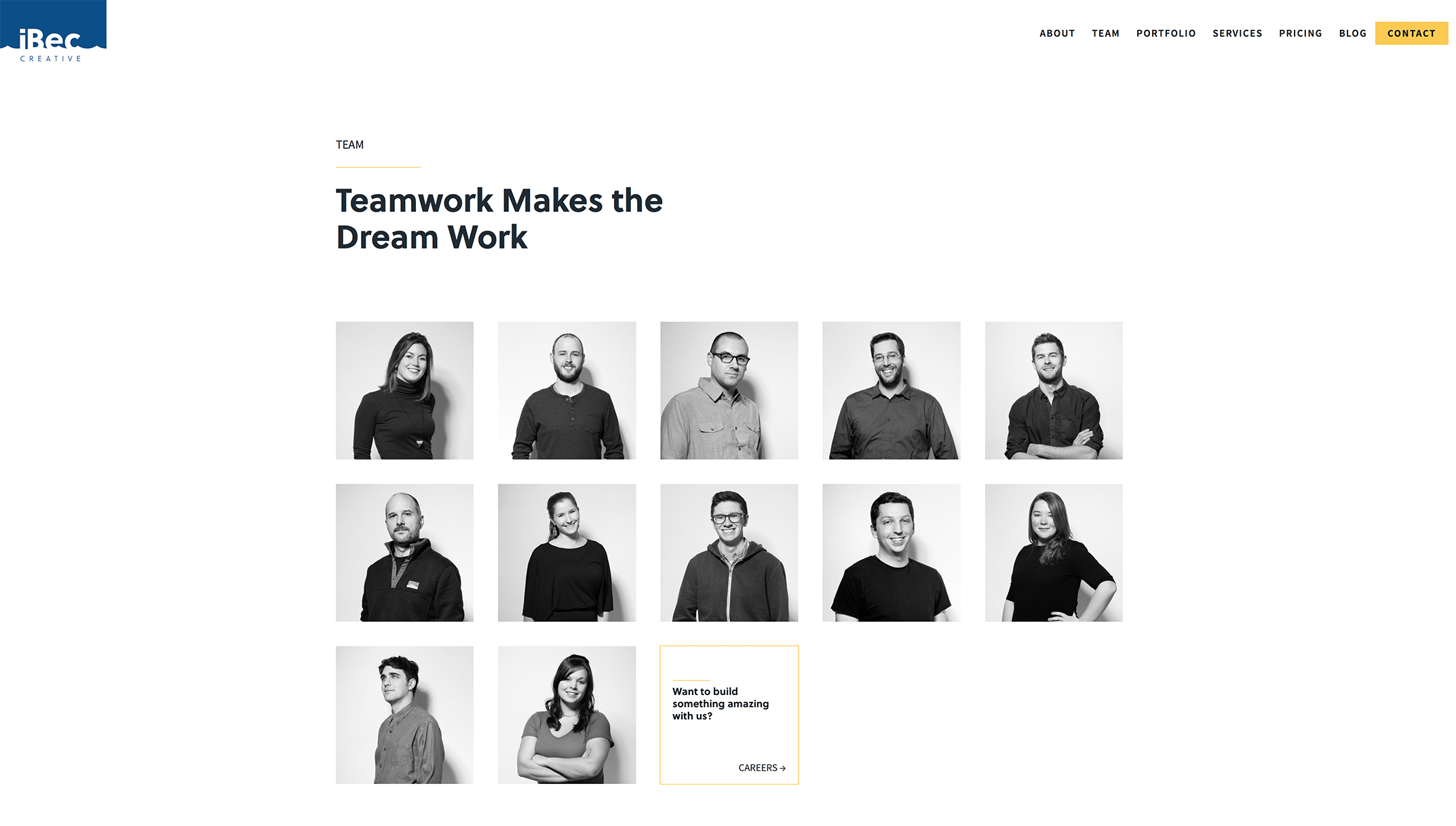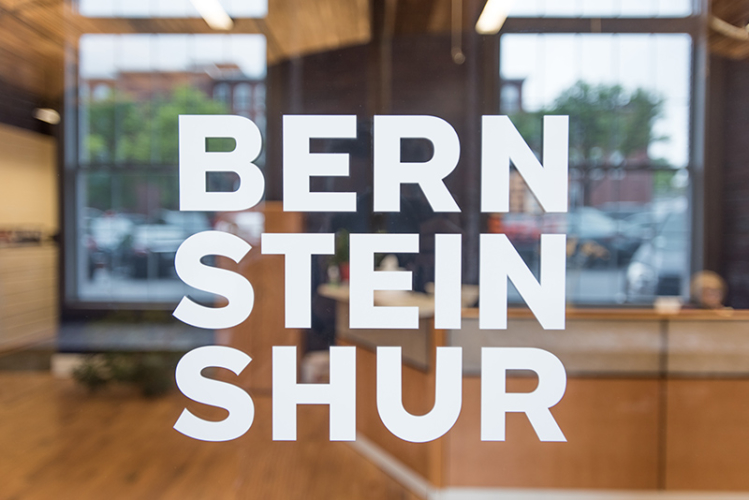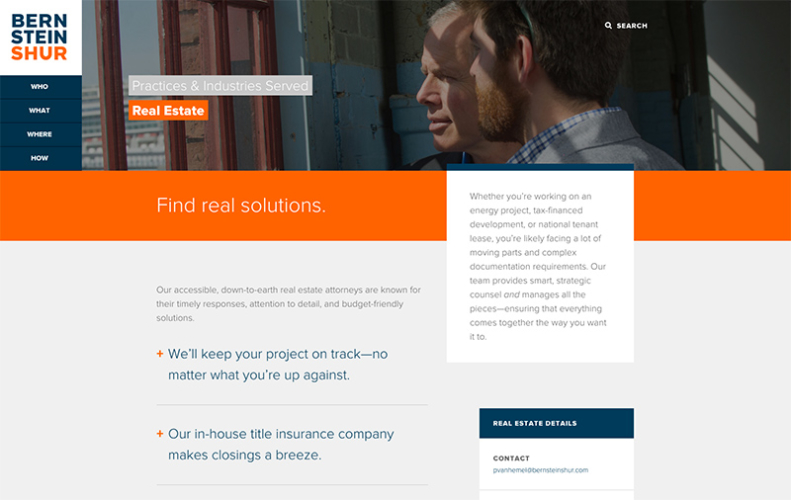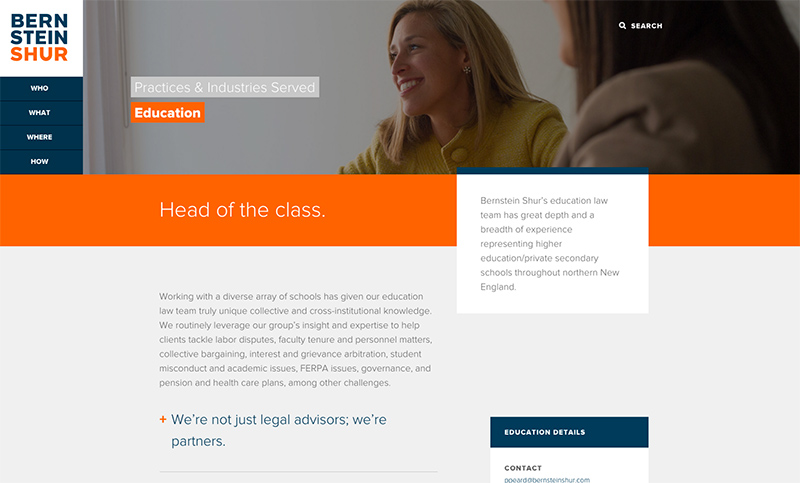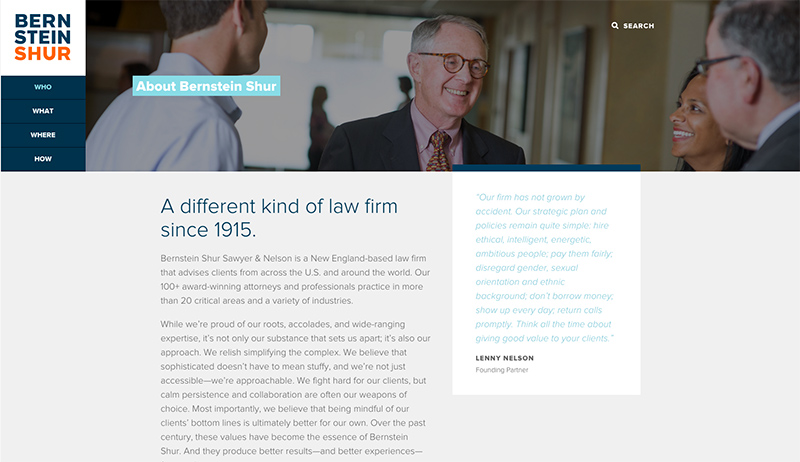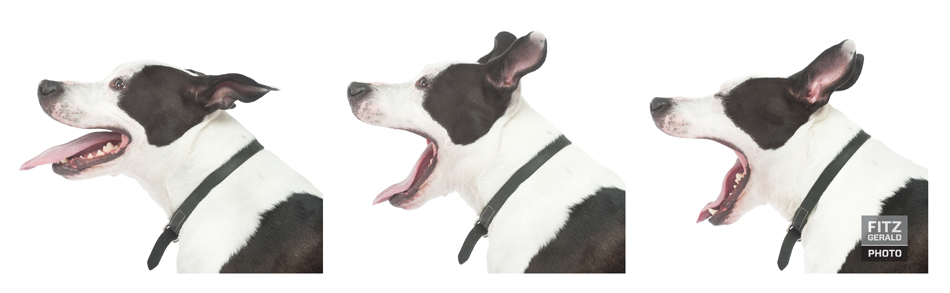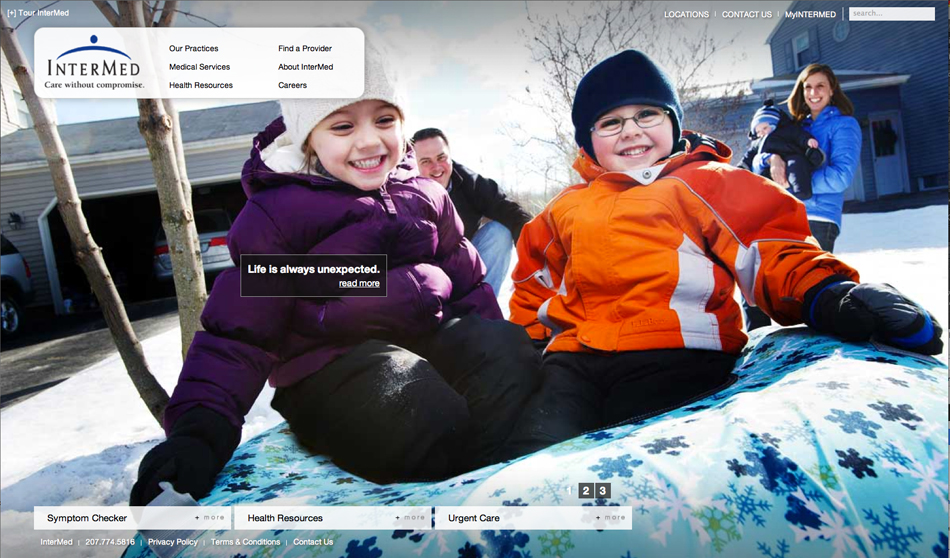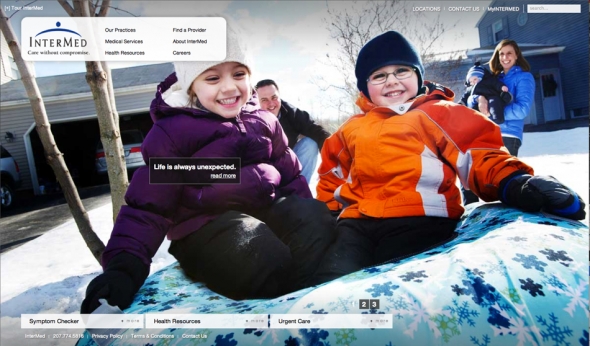Over the past year I’ve been lucky to work with Bangor Savings Bank on a variety of shoots showcasing their small business customers from around Maine.
If you’ve ever been into a Bangor branch in Maine, you’ll have seen images of their business clients prominently displayed. When I first moved to Maine I remember loving their campaign because it showed real Maine people in authentic, real ways. In truth, that campaign is the reason I choose to step through their doors and opened my first business checking account, way back when.
I’d guess the campaign still inspires people to sign up for accounts, just it did for me.
I’m excited to be able to show off the first of the images—taken of Ryan and Richard Carey, owners of Portland’s Noble BBQ last summer—featured on the Bangor website this week. The brothers were fun to work with and their barbecue sandwiches, incredible.